So you’ve seen that button on your mouse labeled DPI and wondered what the hell it does. Here’s your answer.
What is mouse DPI?
Mouse DPI is an abbreviation for Dots Per Linear Inch. It’s the number of pixels/dots your mouse moves on screen for every inch you move your mouse with your hand. So if your mouse DPI is 1000, if you move your mouse by an inch, the cursor will move 1000 pixels on your screen. The higher the sensitivity, the faster your cursor dashes across the screen.
Consider that sports car with a sensitive steering wheel; with the slightest movement of your hands, the car makes a sudden turn and sends you into adrift or a spin depending on how good a driver you are. The Ferrari is the mouse with the high DPI, and your SUV is the low DPI. However, both are great depending on what task you want to do. Even in gaming, there’s a need for both high and low DPI. I’ll dive into that topic in a bit, but first, what is the difference between CPI and DPI?
Difference between CPI and DPI
CPI stands for Counts Per Inch. It’s the number of data sets the mouse sends for every inch of movement. CPI is technically the correct nomenclature for referring to mouse sensitivity, however, DPI was more popularly used by the public and so manufacturers just rolled with it.
DPI initially referred to the dots per inch on a printed document. Remember old comics and newspapers where you could see all the dots? Well, now CPI and DPI are used interchangeably and refer to the same thing. Logitech and most manufacturers use DPI while some like Steelseries use CPI buttons on their mouse. This shouldn’t bother you because they refer to the same numbers.
Another term that is far outdated is mickeys per second. If you’ve also heard of PPI (Pixels per Inch) and now you’re confused, forgive me. PPI, is used in measuring screen resolution, not your cursor speed. The DPI is the industry standard for measuring the sensitivity of a mouse.
What is the best DPI for gaming?
For gaming, you need a wide range from high to low DPI. Most gaming mice offer a range between 500 to 2000 DPI. If you’re in call of duty and you need to turn around fast to see the guy shooting you from behind, you need a high DPI about 1000 DPI will do. For precise targeting to get that mile away headshot on sniper mode, you’ll need 500 DPI or even less.
Gaming mice like the Logitech G903 have an interface that let’s you customize your DPI buttons to make fast sensitivity switches in-game. Some gaming mice like the Acer Predator Cestus 330 have up to 16000 DPI and that is truly amazing. I don’t even know how you’d need that, maybe on an 8K screen?
The DPI you choose to play with depends on your playing style, your screen setup, and even what game you’re playing. It’s trial and error until you get the best range for you so here’s a list of gaming mice with amazon links, their DPI ranges, and customizable buttons.
| Mouse | DPI range (sensitivity) |
|---|---|
| Razer Viper Ultimate Hyperspeed Lightest | 1-20,000 DPI |
| Corsair Dark Core RGB Pro | 100-18,000 DPI |
| Logitech G903 Hero | 100-16,000 DPI |
| Razer DeathAdder v2 | 1-16,000 DPI |
| SteelSeries Rival 650 Quantum | 100-12,000 CPI |
What is the best DPI for productivity?
If you’re doing office work, or you need the best mouse for photo-editing or graphic design, then you need a with a sensitivity between 800 DPI and 2000 DPI, especially if your on a HD screen (1920x1080p). Anything under 800 DPI, you’ll need to move your hand more and might cause you muscle strain.
It’s great to have a mouse with a wide range for your own customization. Most gaming mice offer a great range, but most new mice will suffice. Of course, mouse DPI isn’t the only thing you consider. Ergonomics/comfort is also important for those long working hours so that you don’t put yourself at risk of muscle strain or carpal tunnel syndrome in the long term.
Here’s a list of mice with great ergonomics and a good DPI range for maximum productivity. You can also read my review for each mouse here
| Mouse Name | Connection | Sensitivity | Battery Life | Sensor | Customizable buttons |
|---|---|---|---|---|---|
| Logitech MX Master 3 Advanced Mouse | Bluetooth, Unifying Dongle. USB-c rechargeable | 4000 dpi | 70 days | Laser | 2 |
| Logitech G700s Rechargeable Gaming Mouse | Wireless/wired. USB recharging/data cable | 200-8200 dpi | 10 hours | Laser | 13 |
| Apple Magic Mouse 2 | Wireless, Bluetooth. USB recharging | 1300 dpi (not adjustable) | 24-48 hours | Optical | 0 |
| Logitech G900 Chaos Spectrum | Wireless. USB recharging | 200-12000 dpi | 30 hours | Optical | 11 |
| Corsair Scimitar Pro RGB – MMO Gaming Mouse | Wired, USB | 16000 dpi | N/A | Optical | 12 |
FAQs
Is higher DPI better?
Well, it depends on the task at hand. If you are on an 4K or 8K setup or you need more sensitivity, like in games with rapid movements, then yes. A DPI over 1500 will be best for you. But for general use, you’ll need a customizable mouse with a range between 800 and 2000 DPI. Check out my list of the best mice for both gaming and productivity above with their DPI ranges shown.
How do I change my mouse DPI on windows 10?
- Search “Control Panel” in the search bar and select it.
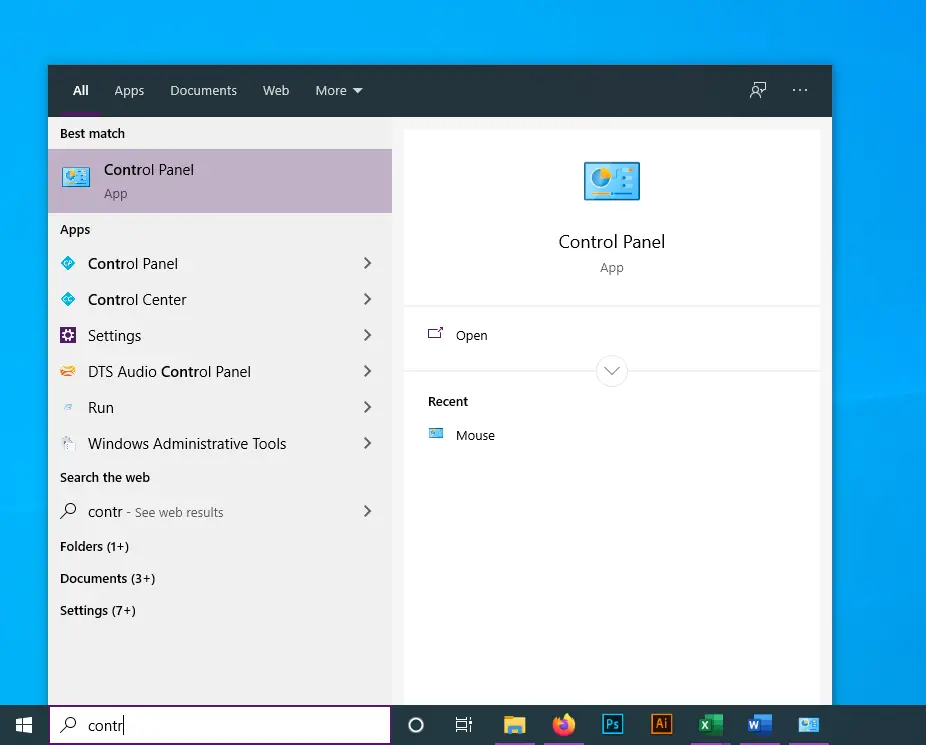
2. Select Hardware and Sound on the control panel window.
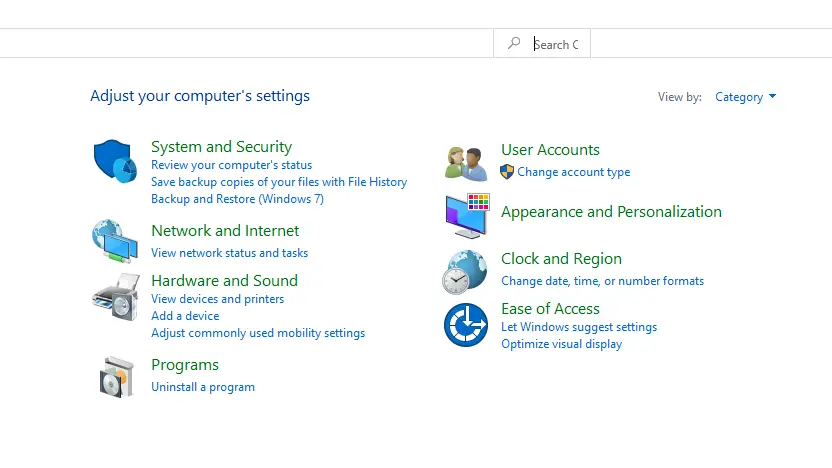
3. Select “Mouse” under Devices and Printers
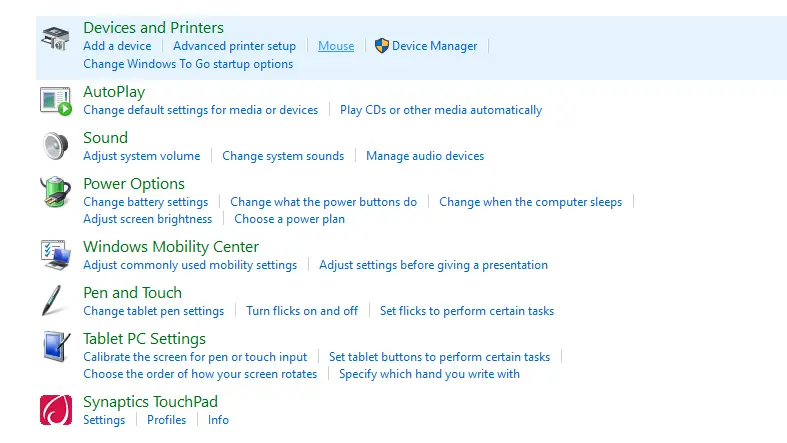
4. In the Mouse properties window, go to “Pointer Options”. Under motion, move the slider left to reduce your DPI (slow) or right to increase your DPI (fast).
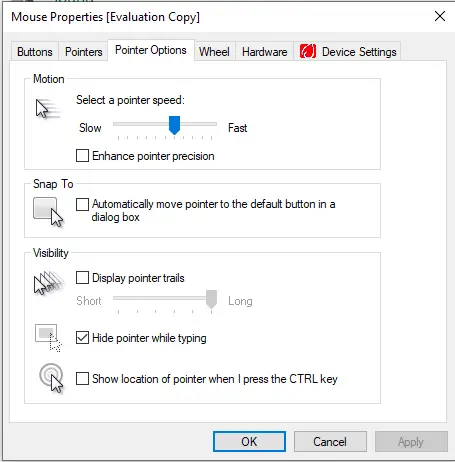
Note: Some mice like the Logitech G903 have their own interface programs that allow you to adjust DPI and customize buttons for fast easy switching.
How do I change mouse DPI on a Mac?
To change your mouse sensitivity/cursor speed on a Mac:
- Click the apple logo at the top left of your screen and select “System Preferences”.
- Select mouse in System Preferences.
- Select “Point and Click” at the top.
- Use the slidebar to increase the DPI/sensitivity. Slide Left for slow cursor speed or right for faster cursor speed.
How do I check or know my mouse DPI?
The best way to know your mouse DPI is to search for your specific mouse brand and product name on Google and add DPI to the search term. If you can’t find it online, go to techscsi and follow the steps on how to calculate it manually. Grab a ruler.
How do I convert DPI to CPI?
You don’t need to convert CPI to DPI or vice versa when referring to mouse sensitivity. They are used interchangeably by manufacturers and refer to the same numbers, despite the original nomenclature/use being different.
Conclusion
Mouse DPI is the standard measure for mouse sensitivity. It is used interchangeably with CPI and refer to the same thing. The best DPI range for general use on HD screens is 800-2000 DPI. Whether the mouse is wired or wireless shouldn’t affect your mouse’s sensitivity. To learn more, read my article on wired vs wireless mice. I hope you found this article helpful. Thanks for reading.
