Exploring alternatives to Adobe InDesign for desktop publishing opens up a world of creative possibilities, especially for those seeking cost-effective or user-friendly options. While InDesign is renowned for its robust features and industry-standard status, not every designer or publisher requires its extensive capabilities or subscription model. This article delves into several noteworthy alternatives that cater to a range of needs, from professional-grade software to more accessible options. Each alternative offers unique strengths, making them suitable for various projects, whether you’re designing a magazine, creating marketing materials, or producing digital content. By examining these alternatives, users can find the right tools to enhance their desktop publishing experience without being tied to Adobe’s ecosystem.
1. Affinity Publisher
Affinity Publisher is a desktop publishing must-have. It has nothing to envy its competitor InDesign, and offers professional quality at a lower price. Books, mock-ups, catalogs, banners… no layout can resist Affinity Publisher.
The benefits of Affinity Publisher :
- Intuitive interface
- Intelligent layouts
- High precision
- Available on iPad
- The price! 64.99 for unlimited use.
- Initially developed for graphic designers working on Macs, it is now also available for PCs.

2. Scribus
This page layout software is a benchmark for ease of use. It’s also a complete, free DTP program. Scribus runs on all operating systems and is suitable for even the most experienced users. You’ll be able to design professional layouts with text and images for all your digital publications.
A wide range of functions are available to give free rein to your creativity.
Scribus is simple and intuitive to use, just like a word processor. This makes it ideal for novice users.
The software supports a wide range of graphic formats, including SVG, CMYK and ICC color management.
Scribus provides predefined templates, but you can also create your own designs from scratch.
The benefits of Scribus :
- The software is available in over 25 languages;
- It includes a Python scripting engine;
- Scribus runs on Mac OSX, Linux and Windows.
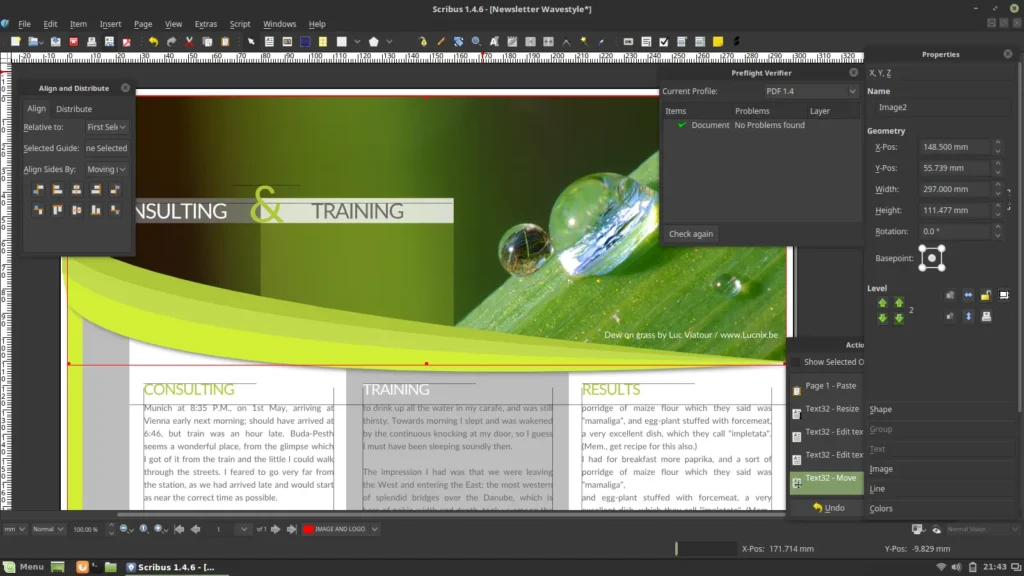
3. QuarkXPress
Here’s a graphic design and digital publishing software that lets you get creative and productive. QuarkXPress gives you access to powerful tools for designing stunning layouts, graphics, photo edits and illustrations.
Create brochures, posters, websites or digital magazines with this powerful DTP software. Your graphic designs can be adapted to any media.
Other benefits of QuarXPress :
- Automated layout and synchronization of images, text and formatting;
- Import of SVG files;
- PDF document creation;
- Advanced scripting functions.
- This is a powerful DTP program, but it does come with a hefty price tag.
4. Pagination
Here’s one of the first DTP programs available on the cloud. Pagination lets you create superb sales catalogs with price lists from simple spreadsheets. You can easily transfer all images, data and layouts to Pagination’s system and download complete documents moments later. Your publications will be high quality and web-ready.
This cloud-based database publishing solution enables you to design accurate, up-to-date documents faster than manual editing.
The benefits of Pagination:
- DTP software on the cloud;
- A program perfectly adapted to corporate projects;
- Automatic database publishing;
- Automatic updates.
- All in all, Pagination is an easy-to-use, high-performance, pay-as-you-go program.
5. LibreOffice Draw
Dedicated to drawing and typesetting, Libre Office Draw is part of the Office suite and is mainly used to create technical drawings. You can design brochures and posters, and get great results. It’s simple and intuitive to use, so you’ll easily be able to use all Libre Office Draw’s features for your graphic compositions or simply to edit text.
The benefits of LibreOffice Draw :
- Wide range of functions;
- Simple, intuitive interface;
- Practical for creating technical drawings;
- Import of images and graphic elements in GIF, JPEG, PNG, BMP, WMF and TIFF formats;
- PDF editor.
- Free download.
You can use this DTP program to create technical drawings, but you can’t use it to design complex projects. Draw is limited in its graphic possibilities.
