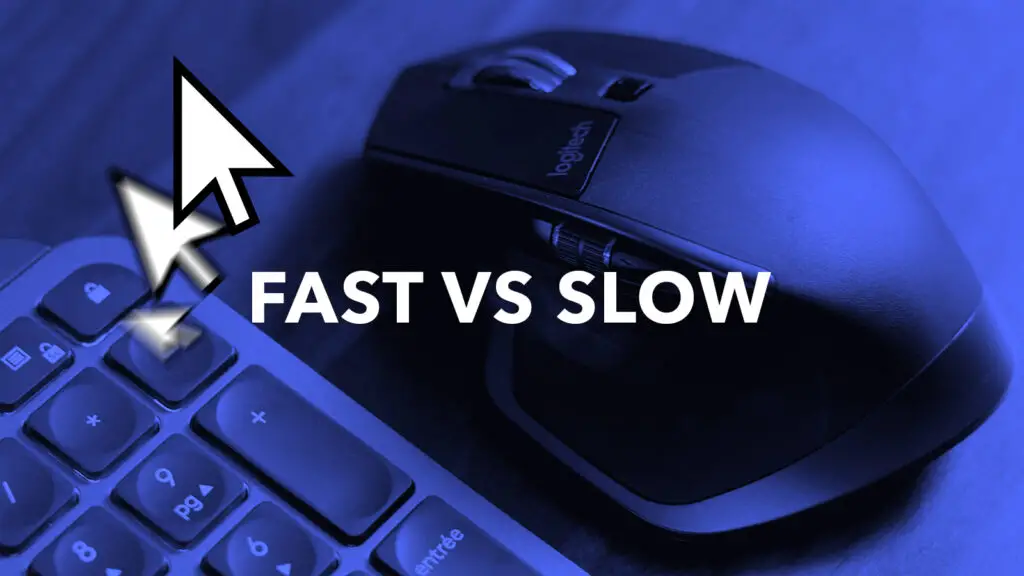Featured Graphic Design Posts
Recent Posts
The Non-Destructive AI Workflow: Using Generative Fill with Smart Objects and Layer Masks
Adobe’s Generative Fill is a revolutionary tool, but its default behavior is dangerously destructive—it permanently alters pixels and leaves no … Read more
From AI Raster to Crisp Vector: Mastering Image Trace and Recoloring AI Art in Illustrator
You have a stunning Midjourney render, but it’s a flat, low-resolution raster image. To make it a professional-grade logo, icon, … Read more
The Designer’s Cheat Sheet: Choosing the Right AI Image Generator for Your Workflow
The era of treating AI image generators as interchangeable toys is over. In 2026, these are professional tools with distinct … Read more
The Designer’s AI Toolkit: A Breakdown of Midjourney, DALL-E 3, Adobe Firefly, and Stable Diffusion
The landscape of AI image generation has exploded from a curiosity to a professional toolkit almost overnight. For designers, these … Read more
Offering AI-Consultation as a Service: A New Revenue Stream for Designers
The design landscape is shifting beneath our feet. Artificial intelligence has moved from a futuristic buzzword to a practical toolkit, … Read more
How to Ethically Train an AI Model on Your Own Art Style
The rise of generative AI has created a profound dilemma for artists and designers: the ability to create infinite variations … Read more
Logo Ideation at Warp Speed: Using AI to Generate 100 Concepts in an Hour
Logo design begins not with a pen, but with a pile of ideas. Traditionally, filling that pile meant hours of … Read more
Must-Have Figma Plugins for Designers in 2025
Figma’s plugin ecosystem is a game-changer for designers, offering tools that streamline workflows, enhance creativity, and save time. Whether you … Read more
5 Free alternatives to popular AI tools for designers
In the fast-evolving world of design, AI tools have become indispensable for boosting creativity, streamlining workflows, and enhancing productivity. However, … Read more
20 Awesome Websites For UX / UI Inspiration
Getting inspiration is a fundamental part of the UX and UI design process. It helps designers spark creativity, overcome blocks, … Read more