Calculating the area and measuring distances between two points is a useful function in Adobe Illustrator and may be needed if your design or graphic art needs to fit specific size requirements.
How to Calculate Area in Adobe Illustrator
To calculate the area of a shape in Illustrator, you will need to add a special script to your preset folder since Illustrator has no native area calculator in the toolbox. To do this, copy the script below and save it as a .jsx extension using Notepad or a similar program. Place the jsx extension in the folder Illustrator/Presets/en_US/Scripts folder. Next, open up Illustrator and go to File > Scripts to access the script and calculate area.
var decimalPlaces = 3;
if (app.documents.length > 0) {
if (app.activeDocument.selection.length < 1) {
alert('Select a path');
} else if (app.activeDocument.selection[0].area) {
// Individual Items
var objects = app.activeDocument.selection;
} else if (app.activeDocument.selection[0].pathItems) {
// Group/Compound Shape
var objects = app.activeDocument.selection[0].pathItems;
} else {
alert('Please select a path or group.');
}
// Collect info
var totalArea = 0;
for (var i=0; i<objects.length; i++) {
if (objects[i].area) {
var totalArea = totalArea + objects[i].area;
}
}
// Conversions
var ppi = 72;
var areaIn = totalArea / ppi / ppi;
if (areaIn < 0) var areaIn = -areaIn;
var areaCm = areaIn * 6.4516;
// Display
alert('Shape Area\
' + areaIn.toFixed(decimalPlaces) + ' in² \
' + areaCm.toFixed(decimalPlaces) + ' cm² \n\
' + i + ' shapes');
}If the script doesn’t run, check if you saved the file in Plain Text Format and not Rich Text Format.
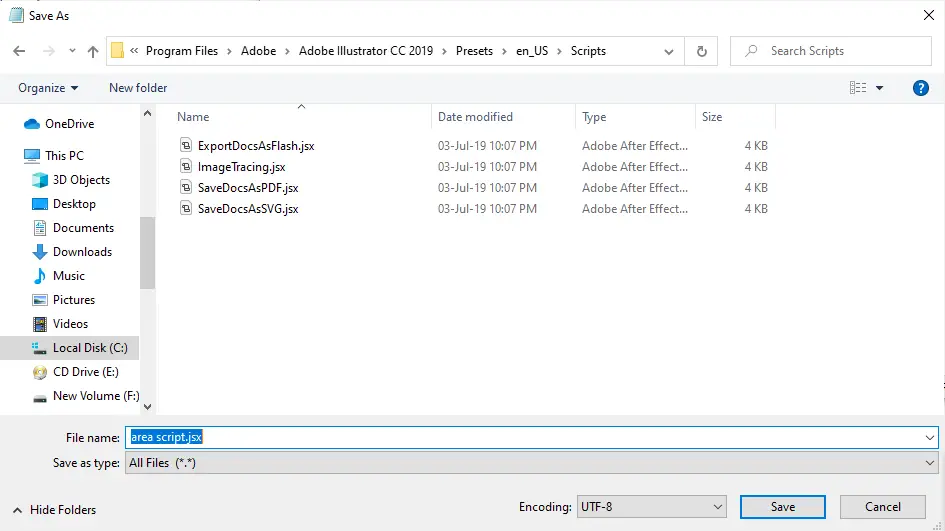
How to measure distances in Illustrator
To measure the distance between 2 points in Illustrator, use the Measure tool that is usually found by right-clicking the eyedropper tool in the toolbox. If you can’t see the Measure tool on your toolbar that means the basic toolbar is open. To get the Measure tool go to the bottom of the toolbar where you will see three dots and click on those. On the pop-up menu simply select the Measure tool.
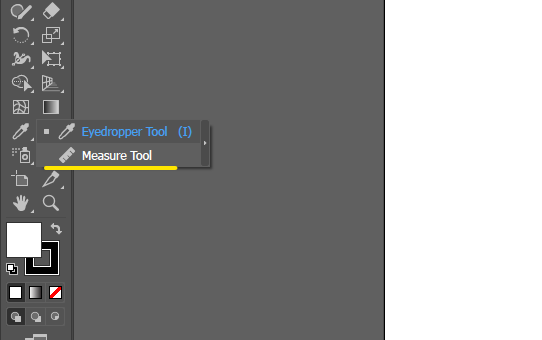
The other option is to open the Advanced toolbar where the Measure tool is included by default. In the top menu click on “Windows” then “Toolbars” and select “Advanced”.
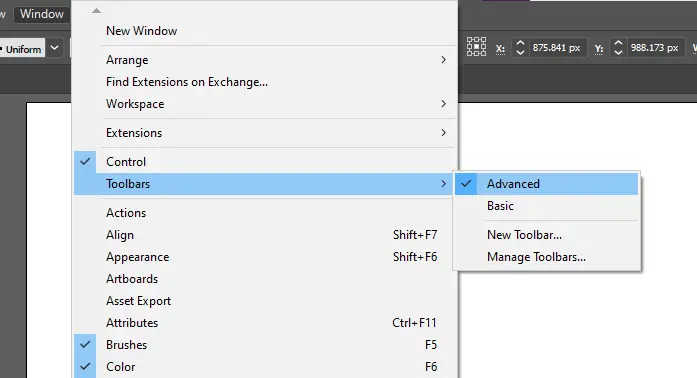
After selecting the measure tool, left-click on your starting point of the distance you wish to measure and then left-click again on the endpoint.
Conclusion
While Illustrator does not have many native options there are some workarounds such as adding the jsx script given above or using Photoshop to measure the area. Measuring distances, however, is easy as Adobe Illustrator has a specific tool for this purpose; the Measure tool.
Check out Is Photoshop Open Source? 5 FREE Open Source Alternatives
