To remove the recent files on Illustrator cc:
- Go to Edit>Preferences>File Handling & Clipboard.
- Under files, in “Number of Recent files to display”, change the number from the default 20 to 0.
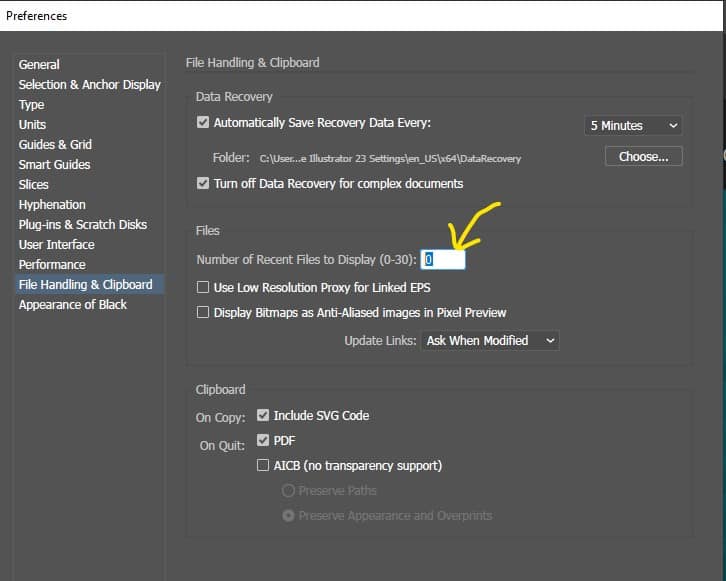
- Relaunch illustrator to effect the changes.
And the recent files are gone! Now you can directly choose new document presets right on the interface.
How to change the Illustrator home screen to classic Legacy Interface
To change the interface when there are no open documents on illustrator so it shows the legacy interface and not the home screen,
- Go to Edit>Preferences>General.
- Uncheck the “show the home screen when no documents are open” box.
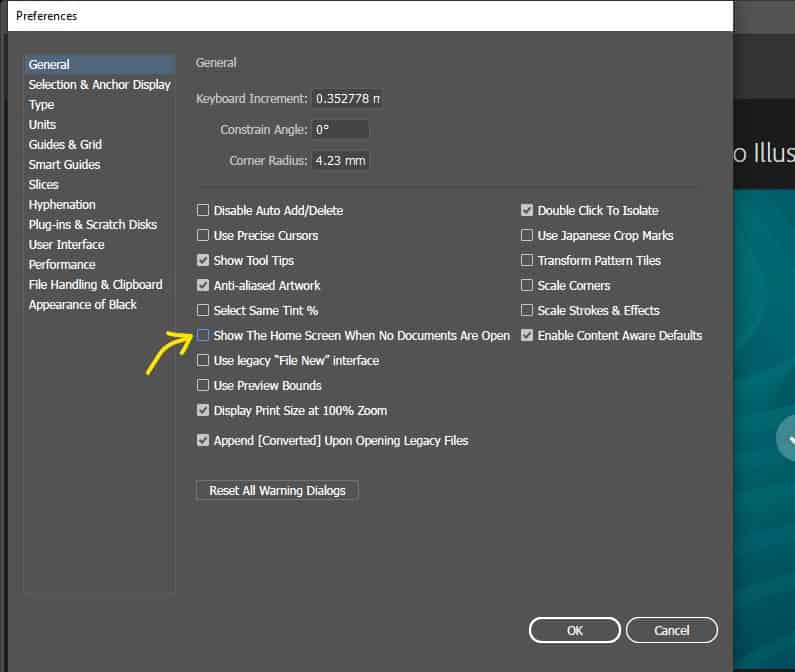
- Select Use Legacy “file new” interface, then click ok.
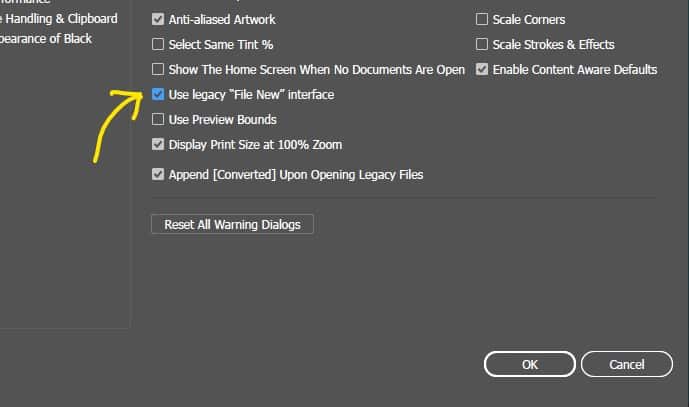
All these changes are reversible, so if you’d like to revert back to seeing the recent files on your launch interface, just change the number of recent files to display back to 20 or whichever unit you may prefer. The recent files appear when you launch Adobe illustrator on the welcome interface.
Would you like to remove/clear the recent files in Photoshop as well, read my article on the same: How to clear recent files in Photoshop CC.
You may also want to learn: How To Find a Specific Pantone Color in Adobe illustrator
I hope this helps. Any feedback or questions? You may reach me via the contact form on my About page. Good luck with your artwork!

3 thoughts on “How to remove recent files in Illustrator CC”
Comments are closed.