Photoshop relies a lot more heavily on CPU than it does on GPU. While Adobe has been introducing more and more filters and tools that are GPU accelerated in recent updates of Photoshop the bulk of the processing power still comes from the CPU and that’s what I would recommend investing in.
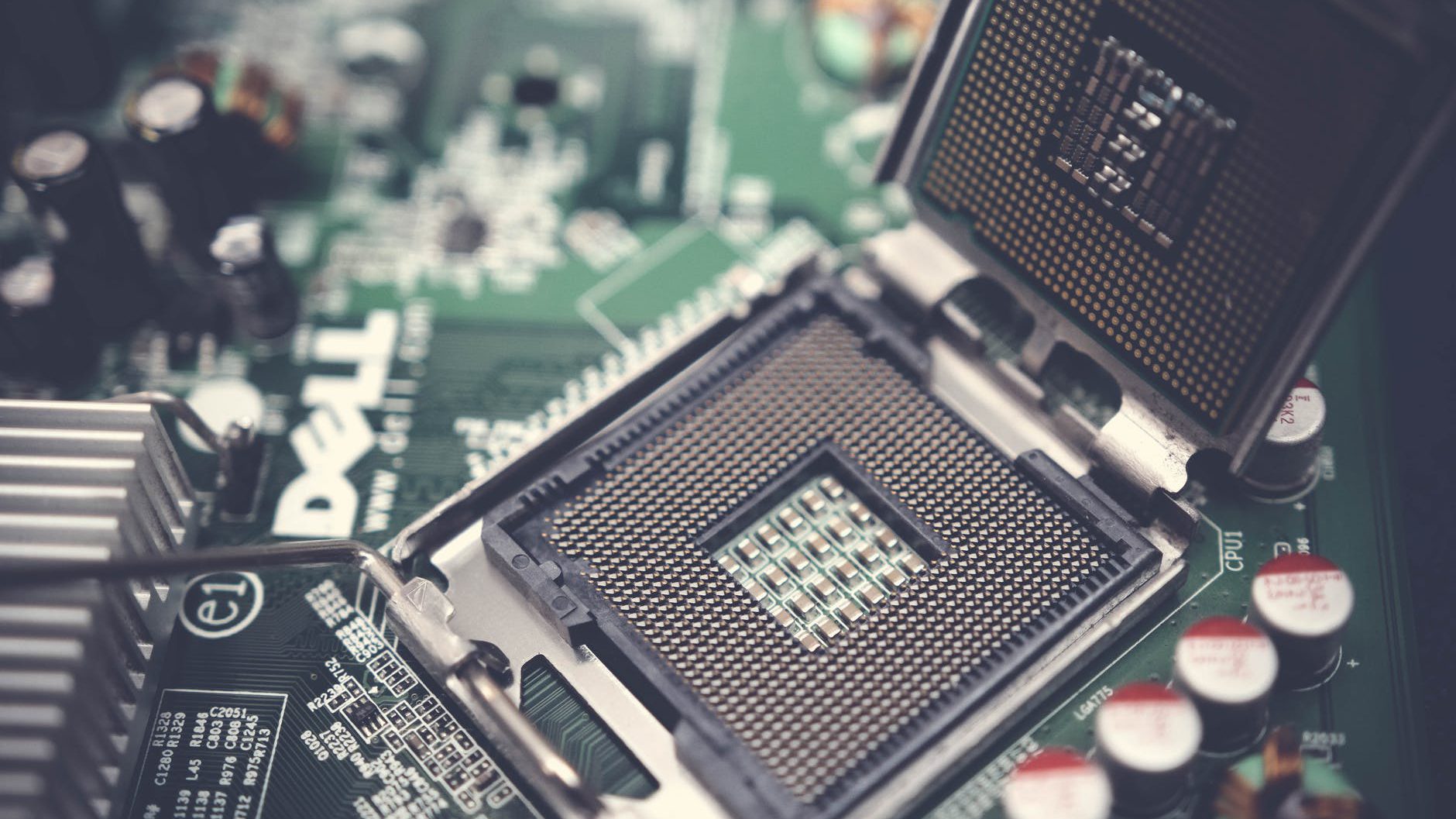
Photoshop CPU Requirements
When selecting a computer for your graphic design needs you want one with at least 8 cores but beyond that, more cores won’t provide any additional speed or processing power for Photoshop but they will cost a lot more.
For Photoshop you need an Intel or AMD Ryzen processor which has 64-bit support and a 2 GHz or faster processer with SSE4.2 or later. Keeping these techs in mind the Intel Core i5, i7 and i9 provides the right processing power without being too heavy on the pocket.
If you’re looking at AMD the AMD Ryzen 7 5800X, Ryzen 9 5900X and Ryzen 9 5950X would be your best options. Since these perform at very similar speeds if you need a budget-friendly option the AMD Ryzen 7 5800X would be the best option.
Read more on System Requirements to Run Photoshop Smooth and Fast
Photoshop GPU Requirements
For Photoshop to run smoothly on your device you need a GPU with DirectX12 Support and at least 2 GB of GPU memory though the recommended memory is 4 GB.
A few features such as the Oil Paint filter, Perspective Warp, and Blur tools require more out of the GPU but the majority of Photoshop functions don’t put a huge demand on the graphics card so even a low-range card would boost Photoshop performance or you could upgrade to a mid-range card.
Beyond that, more high-level cards don’t provide any significant improvement in Photoshop function but they do cost significantly more. The best graphics cards for Adobe applications are the Nvidia graphics cards. The Nvidia Geforce Graphics Card range would be your best bet especially the GeForce RTX 3070 family. The RTX 3090 also improves performance but given that there is only a one percent difference between the two but a higher price difference it’s best to stick to the RTX 3070.
The AMD Graphics cards also perform well but they are not as powerful in functionality when it comes to Photoshop.
Photoshop RAM Requirements
The exact amount of RAM you need for Photoshop to work on your System varies depending on the work you’re doing but for optimal performance, you need 16 GB of RAM. The more work you do on Photoshop and the more images you have open or the more layers you create, among other things, can really make the RAM usage shoot up.
For a PSD file up to 500 MB you will need 16 GB of RAM, between 500 MB to 1 GB you will need 32 GB of RAM and if your work regularly requires you to work with documents larger than 1 GB you will need 62 GB+ RAM.
The sizes of PSD files above refer to the file size once it is opened and you can check this by opening the file, go to the “Info” panel and click on “Document Sizes”. If Photoshop shows you 2 numbers e.g. 30 M/70M then the number on the left is the file size once it has been flattened and exported and the number on the right is the number of the PSD file with all its layers. So if you’re asking yourself how much RAM do I need for Photoshop look at this number on the right.
Should you get more RAM or a better graphics card for Photoshop?
In general, an entry-level Graphics card will also perform well for Photoshop without you needing to invest a large amount of money in a very high-level card. But if your RAM is not enough, the computer won’t have enough memory to work with the large Photoshop files and apply filters and brushes quickly and the Photoshop tools will start lagging. If it comes down to a choice, investing in more RAM would be a better option.
Is RAM or CPU more important for Photoshop?
They are both equally important. A minimum of 8-cores is necessary for Photoshop to optimize its function so you do need a decent CPU. At the same time, the more your PSD file size increases the more RAM you need, and buying more RAM is not too pricey.
I’ve provided some budget-friendly options above to take a look at so it’s a good idea to take a look and invest in both RAM and CPU for the best Photoshop performance.
Conclusion
Photoshop is more CPU intensive than GPU. The recommended requirements for optimal performance are a computer with 8-cores for your CPU, a graphics card with DirectX12 support and at least 2 GB of GPU memory, and 16 GB of RAM.

