I’ve used Adobe Illustrator for well over 5 years now as my staple graphic design program both as a student and in my professional career. It’s a great program like all other adobe software, but it costs a ton, and to be honest, I’ve struggled to afford it at times.
When I wasn’t getting regular work, its monthly subscription + photoshop would eat up a large portion of my freelance income. However, it contributed a lot to my growth as a designer.
It’s such a brilliant tool with loads of features, most of which you’ll never even use. It truly allowed me to learn at my own pace and develop unique art styles.
But has it been worth my money? That’s the question I’m here to give you some insight on as well as share the experience of having Illustrator for over 5 years.
Is it worth it?
Yes. That’s the simple answer. Cause it is an incredibly intuitive and feature-rich tool. It’s worth to you will depend on the work you want to use Illustrator for, and whether that work brings you enough to offset the price of the adobe subscription. Another factor is whether you would be better off using cheaper alternatives.
I’ll talk about all of this in detail coming up.
Will you earn enough to offset the price of Illustrator?
I would say that yes, you can earn enough to pay for the software and have more than enough to keep the lights on. I juggled between studying and a freelance graphic design career on online job sites, barely earning anything until I built a strong enough portfolio and online presence to start making more than $400 a month.
This took over a year, and I’ll confess, during that time, the illustrator version I used wasn’t from the official site (if you know what I mean). I started getting more clients and earning enough to buy the subscription. Now I have enough clients and projects to cover the monthly subscription cost without any problem at all.
Are there cheaper alternatives and are they better?
There are a few good alternatives:
1. Affinity Designer I would say is the best alternative to illustrator if you’re looking for something that’s exactly like illustrator and for cheap (less than $50) and it’s a one-time buy not a monthly subscription. As a huge illustrator fan, I would have paid more money upfront for affinity designer cause it so closely resembles what Illustrator can do.
Affinity have built a suite of other software that seamlessly integrate with each other the way adobe has its creative cloud. Adobe’s creative cloud and software still have more features, although you can live without most of them. Over time affinity will probably become more popular than adobe, and it already is the cheaper option.
2. Inkscape is another vector-based image editor, it’s free and open source. It may never be as good as Illustrator if your looking for something for professional work but if you’re looking to create basic artwork or just experiment with different styles, then I’d say Inkscape is beautifully simple and a great place to start. I’ve used Inkscape but I can’t say I enjoyed working with it too much. But I guess I carry a bias having worked with Illustrator for so long.
3. Sketch is an improvement on a different type of software called “infinite design”. Sketch was specifically designed for web interfaces and user interfaces (UI design). It’s quite limited when compared to illustrator or any pro vector software, but again, it’s free and open source.
How do they compare to illustrator?
I’ve used all 3 over time and in my honest opinion, the only software that may give Illustrator a run for its money is Affinity Designer. It also has a large community of users which is great for troubleshooting, sharing tutorials, and just boosting its credibility in the professional graphic design and illustration world.
Would I buy Affinity Designer over Illustrator?
Now, No. If I was younger and just starting out in my career, Yes. I’ll be honest, learning new tricks isn’t easy for this old dog (I’m 25 haha). Affinity Designer have tried really well to help Illustrator users switch and adapt to their interface and tools. They do share a lot of similarities. In fact, Affinity designer has a tool palette just like illustrator that you can pull out.
They also have the artboards you’d expect to see in any other creative program. Affinity does have loads of features, but some of them just don’t appeal to me having used Illustrator for so long. It seems like it’s trying too hard to compete with Illustrator when in fact it has it’s own unique features that don’t exist in Illustrator.
It’s hard to beat out such an established and trusted brand. But if you are on a tight budget and can’t afford an adobe subscription, buy affinity Designer. I don’t think you’ll be missing out on anything major, you’ll still make quality designs and illustrations (depending on your abilities) and hey, I think Adobe needs some tough competition to improve their products, make them lighter on the PC and definitely more affordable
Advantages of Adobe Illustrator
I guess the biggest advantage is that you can do basically anything that you can in any other pro-level program. It’s the “man” behind so many great designs and illustrations. It’s used for everything from digital templates, logos to real-life artwork. It’s also:
- Powerful (if you know how to use it)
- The only vector-based program that’s reliable and trusted by professionals
- Great community of users and developers
- Aesthetically pleasing interface with easy to learn tools
- Can create literally any type of design or illustration you can think of
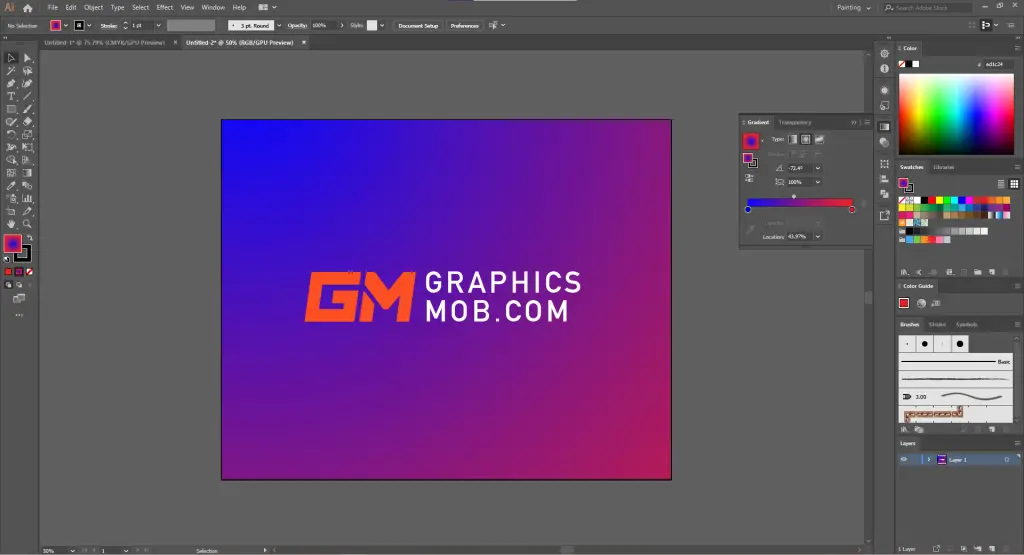
Disadvantages of Adobe Illustrator
- Again, it’s overpriced and the subscription model can be a bit of a pain. Adobe have tried to fix this with their creative cloud offering but there’s still a downside to it.
- The tools and program are too overwhelming for new designers and artists to adapt to. It can be a bit tough for beginners.
- It’s not exactly ‘plug-and-play’, you will have to learn how the program works and become familiar with it which can be a huge setback for beginners.
- It’s not as streamlined as some of the other competition.
Should you buy it?
If you are a beginner, and you think you may struggle to afford it, then go for the alternatives like Affinity Designer. However if you feel you can afford it and like the fact you can do literally anything with it, then go for Adobe Illustrator. It’s definitely a professional product.
I can vouch for its incredible versatility, powerful tools, and general reliability. You’ll also find it’s used in most workplaces and design studios, so it can be a great asset to any designer.
Final word
Adobe Illustrator is a professional product for professional designers. It’s a little expensive but if you can buy it, I’m sure you won’t regret it. The amount of things you can do with this program is mind-blowing so even if you are a newbie, I still recommend it.
