The term “pt” in Adobe Illustrator refers to points. Points are a unit of measurement used to measure letterforms and line spacing.
Points represent a measurement of line spacing and letter height (or width) in Adobe Illustrator documents.
A point is not the same as a pixel or a centimeter; rather, it’s an absolute unit of length which is equal to 1/72nd of an inch.
Pixels are screen resolution measurements and centimeters refer to paper size once printed.
This means that while 100pt equals 12px on-screen, it also equals .5in on paper.
How to change pt to inches in Adobe Illustrator
To change unit measurements from pt to inches:
1) Select File > Document Setup. The Document Setup window will open.
2) In the Units drop-down menu, select Inches. Click OK to exit Document Setup.
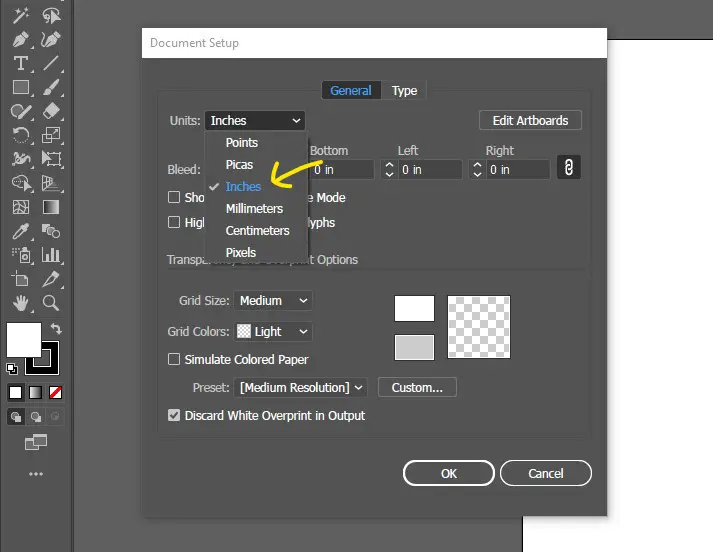
3) Document Setup will keep your preferences saved in the file so that you don’t have to change them every time you open it.
Also, when you set this unit of measure in Illustrator, all rulers will change their measurements to inches.
How to change pt to pixels (px) in Adobe Illustrator
To change unit measurements from pt to pixels:
1) Select File > Document Setup. The Document Setup window will open.
2) In the Units drop-down menu, select Pixels. Click OK to exit Document Setup.
3) Document Setup will keep your preferences saved in the file so that you don’t have to change them every time you open it.
When you set this unit of measure in Illustrator, all rulers will change their measurements to pixels (px).
How to change pt to cm (px) in Adobe Illustrator
To change unit measurements from pt to cm:
1) Select Edit > Preferences. The Adobe Illustrator Preferences dialog box will open.
2) In the Units section, select Centimeters. Click OK.
3) Document Setup will keep your preferences saved in the file so that you don’t have to change them every time you open it.
Again, when you set this unit of measure in Illustrator, all rulers will change their measurements to cm.
What is the difference between pt and px in Illustrator?
Pixels are a measurement of screen resolution. Points represent the spacing and letter height in Adobe Illustrator. A point is not the same as a pixel or a centimeter; it is an absolute length unit equal to 1/72nd of an inch.
Should you use pt or px?
You can use whichever unit you prefer as long as you can judge the size of the letterforms and line spacing you want your output/print to show. Printers will work well with either measurement unit.
How to convert a pt measurement to px in Illustrator?
In Illustrator, to convert your rulers and transform panel measurements from pt to px (or any other unit; cm, mm, In, Picas) go to File>Document setup… and select your preferred unit from the drop-down list.
Illustrator’s default unit of measurement is pt. When you open a new blank document, all rulers will show measurements in pt. The unit you see on the rulers is the one set in your document setup.
Pt measurements are useful when you’re adjusting baseline grids or object and character sizes for print design purposes.
Converting to points from cm or inches will not cause any shifts in type, but it will change the baseline grid and the size of your objects.
Conclusion
The pt unit of measurement is useful for fine typography and print design. But unless you’re designing text, Pixels is the most appropriate unit of measurement.
Illustrator Export For Screens Is Pixelated- FIXED
Thanks for the read! I hope you found this helpful. Subscribe to our mailing list for more up-to-date articles and future offers.

1 thought on “What is pt in Adobe Illustrator?”
Comments are closed.