Why photoshop is in black and white/grayscale
Your photoshop image appears in black and white because it’s in grayscale mode. Although the image is in black and white, you can still edit it like you would on color mode, you just don’t see the colors.
How to change from grayscale mode to color in Photoshop
To switch back to “normal” color, go to Image>Mode… and select RGB or CMYK (the latter if your image is intended for print.
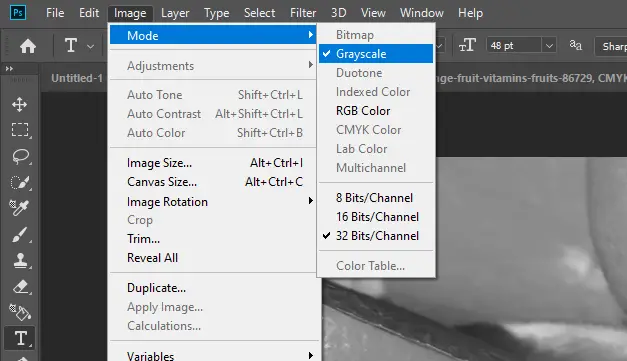
If all your documents keep opening in grayscale mode, go to File>New… and in the new document options, make sure color mode is set to RGB or CMYK and not grayscale.
But what is grayscale mode?
Grayscale Mode: Grayscale mode displays images with a monochromatic or single-color palate of gray scales based on the level of lightness (from black to white). Grayscale is most often used to display black and white photographic images, artworks and line art.
Grayscale may also be used on color images that have been converted to black and white using a third-party software or by the camera itself (typically for printing purposes).
The color modes in Photoshop
There are 8 color modes in Photoshop:
- Bitmap
- Grayscale
- Duotone
- Indexed Color
- RGB Color
- CMYK Color
- Lab Color
- Multichannel mode (16-bit and 32-bit)
Bitmap mode uses either black or white to define the pixels in an image.
Grayscale mode is used when editing an image that’s already in black and white, such as a drawing or painting. Black and white images look better on grayscale mode than color as the contrast is improved.
Duotone Mode is used for turning your black and white image into an image with 2, 3, or 4 colors.
Indexed Color mode produces 8‑bit images with up to 256 colors.
RGB is the color mode that’s used primarily for images intended for screen displays. Images are formed through the interaction of Red, Green and Blue light to display up to 16 million colors.
CMYK is the mode for images intended for print where colors are combined using four inks; Cyan, Magenta, Yellow and Key (black).
Lab color mode is based on the human perception of color. The numeric values in Lab describe all the colors a person with normal vision sees.
Multichannel mode has 256 levels of gray for each color channel. It is useful for specialized printing.
Find out more on color modes from adobe.
Conclusion
The photoshop image appears in black and white because it’s on grayscale mode. To get back to a standard color mode, click Image>Mode and select RGB or CMYK.
If your documents keep opening in grayscale mode, go to File>New and make sure color mode is set to RGB or CMYK in the new document dialog box.
Check out The Reason Photoshop Keeps Changing Your Colors.
Thanks for the read.
