Is Photoshop good for animation?
Photoshop is a good tool for animation and can be used to create some pretty complex graphics. While it doesn’t have the high-end animation features of After Effect and cannot be used for cinematic animation it can still render good 2D animations.
For example, if you simply need to create GIFs for use in presentations or for explainer videos then Photoshop is enough and can give good, professional results without requiring the extra time it would take to learn a whole new program such as After Effects.
Can Photoshop be used for animation?
Yes, Photoshop can be used for animation and creating keyframes. Through the addition of features such as the Timeline and Video layers, Adobe has made Photoshop more relevant for the work of editing videos and adding effects though it still has a long way to go to compete with programs created specifically for animation purposes such as After Effects.
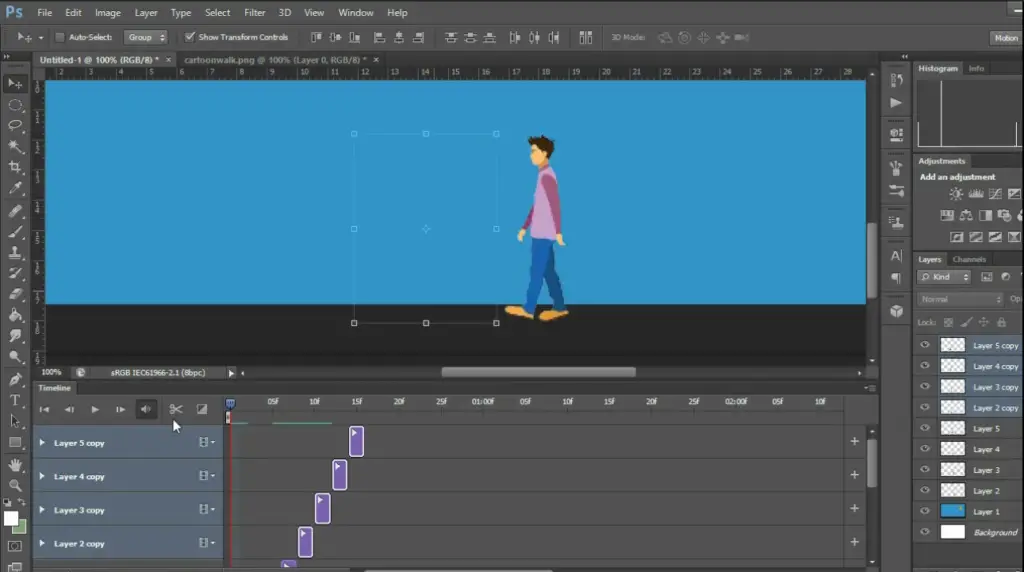
The Timeline tool allows users to view how specific figures and points move from the start of the animation to a different point in time, a key feature needed in animation. It also allows you to turn different layers on and off during the animation so that the images in layers appear one after the other, making an animated video out of a series of otherwise static pictures.
There are also different blending modes available for layers so that you can decide how layers interact with the layer above or below it. When these layers are added to the animation it will affect how the animated video shows scenes transitioning from one to the other.
Which is better for animation- Photoshop or Illustrator?
Photoshop is better for creating gifs and animating using the onion-skin method while Illustrator is better for the 2D rigging method. While you can not animate directly on Illustrator, it’s still a good app for drawing and exporting frames and props.
Illustrator is a vector-based program meaning you’ll be able to rig separate parts of the artwork for easier animation on After effects. Photoshop is better for frame-by-frame animation or onion skinning because of its range of painting tools. Photoshop can create and export animated videos/gifs in-app, unlike Illustrator. All in all, your choice of program will depend on the 2D animation process you wish to use; rigging or onion-skinning.
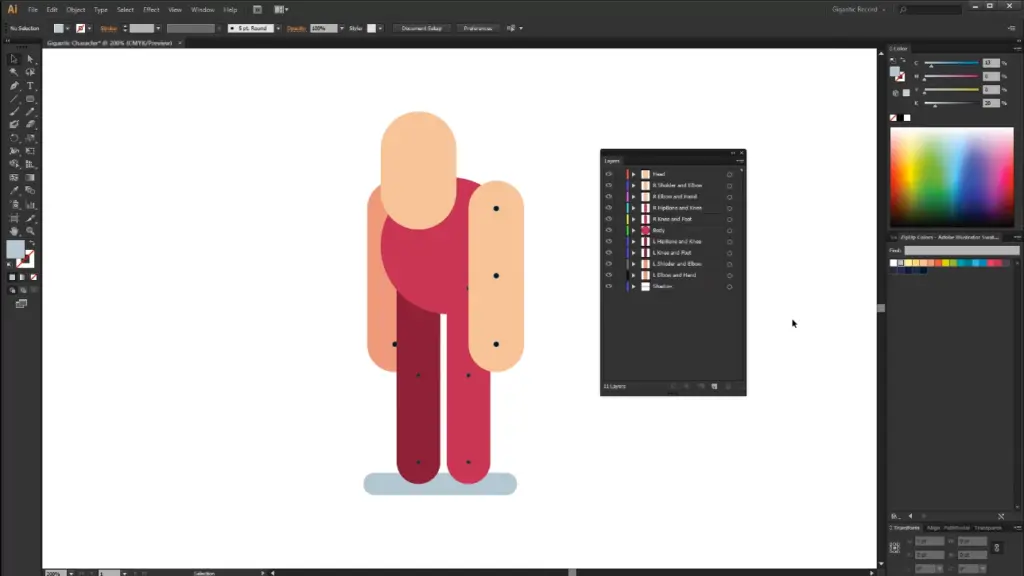
Illustrator has more features and makes it easier to manipulate lines, arcs, and spirals and to fill different shapes with a single stroke. Photoshop is a pixel-based software so creating images takes longer as compared to Illustrator.
Of course, this is not a rule set in stone. If you are already familiar with Photoshop and are comfortable using all of its different tools and special features then you could also create images for use in animation. However, it would take longer to create images for animation in Photoshop. If you are going for a realistic 2D animation style, then Photoshop is the software you need because here the pixel-based image creation will give a more realistic product (depending on your drawing and painting skills of course).
How to create animation in Photoshop
To create animations from images in Photoshop:
- First, open the images you want to animate in Photoshop. To do this go to “Files” then “Scripts” and click on “Load files into stack”
- Open the “Timeline” panel
- In the Timeline panel click on “Create Frame Animation”
- Open the “Layers” panel and create a new layer for each frame of animation
- Open the menu on the right (within the Timeline panel) and click on the option “Make frames from Layers”
- Set a delay time for each Frame depending on how long you want it to run for in the Animation. Here, you can also add whether you want the same frame to loop and for how long
- If you want to preview your animation, then click on the play button
- Save and Export your frame animation
Conclusion
Photoshop can be used for creating frame animations and can yield very good results. If you are comfortable using Illustrator or have the time to learn how to use it then Illustrator is a better option for creating images for rigged animations due to its vector-based image creation. For cinematic-level animation, you would be better off with a program created especially for working on animations such as After Effects or Adobe Animate.
Thanks for the read! Find out Which Is Better for Logo Design; Illustrator or Photoshop?
