Photoshop Elements is a photo editing software that allows you to seamlessly create, edit and share images. Photoshop Elements has Adobe Sensei AI technology that automates various features and makes the software easier to use. It also features step-by-step guides for beginners to get the most out of the tools on offer.
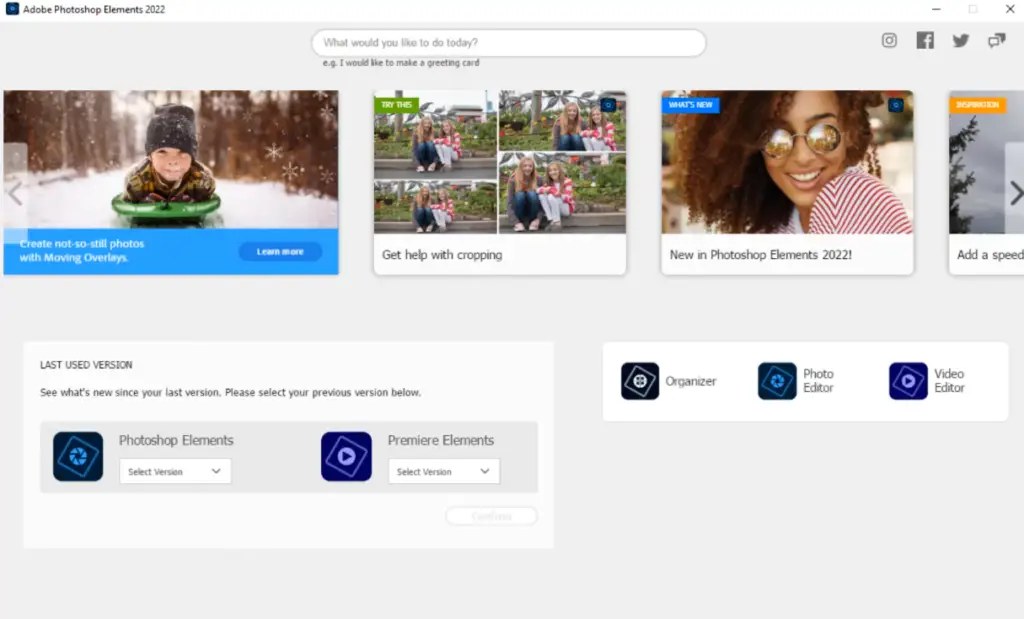
Photoshop Elements comes with a perpetual license (one-time payment) – meaning it does not need subscriptions. Read on to learn more about Elements and whether it’s worth it for you.
Photoshop Elements vs. Photoshop CC
Photoshop Elements is basically a simpler version of Photoshop CC. Initially, it was designed as “Photoshop Lite”. However, its evolution to match up to the standards of Photoshop CC has since shifted its name to Photoshop Elements.
Although both Photoshop CC and Photoshop Elements have tutorials and guides, those in Photoshop Elements are more beginner-friendly.
Another difference between the two is in the users. Most Photoshop CC users are intermediate to experts. However, Photoshop Elements is targeted at beginners looking to get into image editing.
Photoshop CC and Elements share many features, Elements is just less bulky and simpler to use. In essence, Photoshop Elements simplifies certain Photoshop CC features that are advanced or are difficult to apply.

Is Photoshop Elements good for beginners?
Yes, Photoshop elements is good for beginners. In fact, it was specifically made to introduce beginners to the basics of Photo-editing.
Looking at the features of Photoshop elements, they are aimed at making the software beginner-friendly. For example, Photoshop Elements integrated AI and automation to make photo editing easier and faster.
Need to learn how to photoshop a picture onto a background?
Which Features Make Photoshop Elements Ideal For Beginners?
First, the tips, tutorials, suggestions, and a search bar will enable you to navigate Photoshop Elements with ease.
Next is the quick workspace. This specific interface allows newbies to correct individual photos easily. Additionally, the quick workspace has several tools for adjustments (such as rotate, organizer, home screen, and toolbar). These allow you to apply correction and enhancement on colors and details through the use of templates.
If you are a photographer, Photoshop Elements offers real-time corrections, such as removing red eyes and using a healing brush.

Another great feature is the photo bin panel. From here, you can easily select your next project or choose a photo to add to your current project.
Other features include:
- Smart fix – To adjust brightness and contrast.
- Changing view – To allow you to see the results of your modification by comparing the previous photo and the final modified photo.
Is Photoshop Elements Only For Beginners?
No., Although designed with beginners at heart, Photo Elements is for everyone.
Photoshop Elements has three main tabs, as highlighted below:
- Quick tab – For those quick minor adjustments you need to make before you deliver a photo.
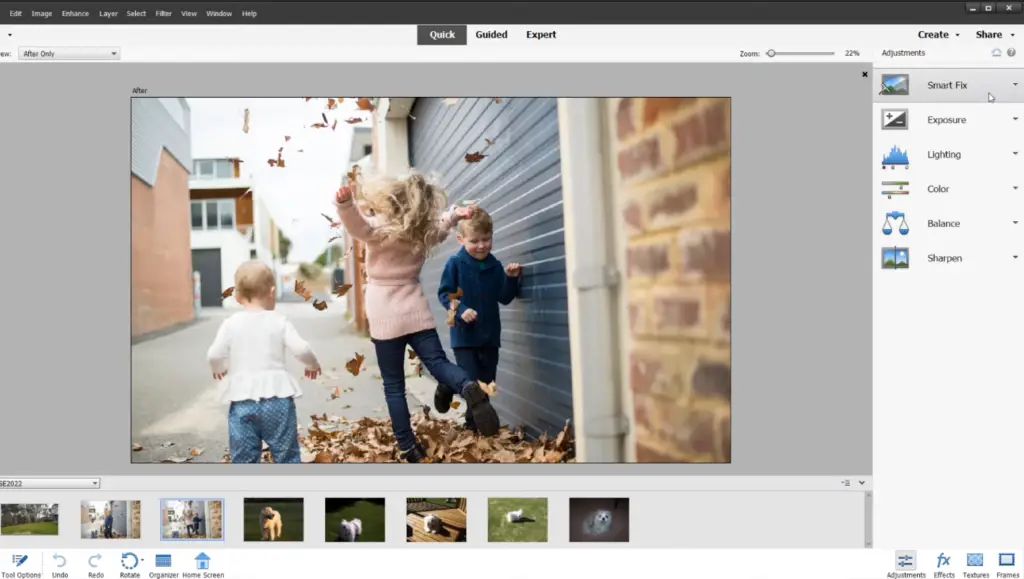
- Guided tab – Photoshop Elements will help you navigate as you edit your photos on this tab. This makes this more of a beginner’s and an intermediary’s tab.
- Advanced tabs – If you want to make some advanced adjustments, this tab allows you to add multiple objects in the same space – this allows you to easily edit and merge your various photos.
How Does Photoshop Elements Work?
Using Photoshop Elements is straightforward. If you are a beginner, open the software and use the guides and search bar to navigate through.
To upload photos on Photoshop Element, you can drag them or manually add them to the photo bin panel. I recommend adding all the photos to the photo bin panel before you begin editing.
You can use the three primary tabs to perform real-time edits at your discretion, i.e. the quick, guided, and advanced tabs.
Once you are done editing your photo, here is how you can save it:
- Go to File, click on save as, and then render your image as either a jpeg file or png file (to retain the transparency of the photo)
- Alternatively, you can export to share your image externally – on a DVD or online.
How many computers can I install Photoshop Elements on?
Adobe will only allow you to install Photoshop Elements on only two computers. However, if you want to use another device apart from the initial two, you can sign out from one of the two and then sign in to the new device.
Photoshop Elements is Compatible with both Windows and Mac.
How much does Photoshop Elements cost?
Photoshop Elements alone will attract a one-time cost of 99.99 USD. Whereas Photoshop Elements bundled together with Photoshop Premier has a one-time price of 149.99 USD.
For a one-time purchase, it is much more affordable than the subscription-based Photoshop CC.
The prices mentioned are at the time this article was written. Visit the adobe official site to check up-to-date prices and offers.
Conclusion
Photoshop Elements is an easy-to-use photo editing software made for beginners or light use. It is one of the very few adobe products that come with a one-time-buy option (no subscription). It has robust features including a powerful AI for quick and accurate editing. If you are looking for a more cost-effective alternative to Photoshop for easier editing, Elements may be the app for you.
