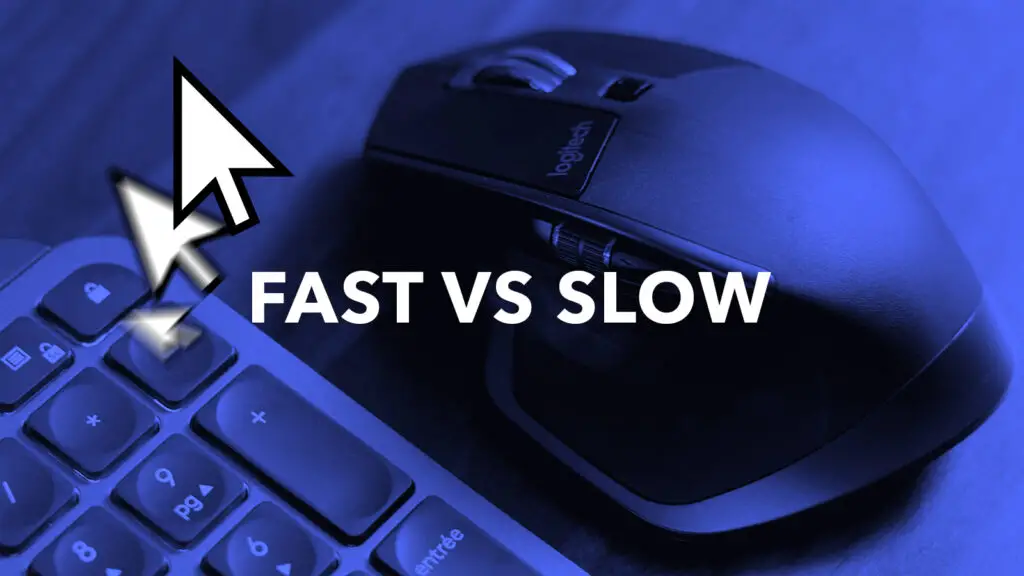Featured Graphic Design Posts
Recent Posts
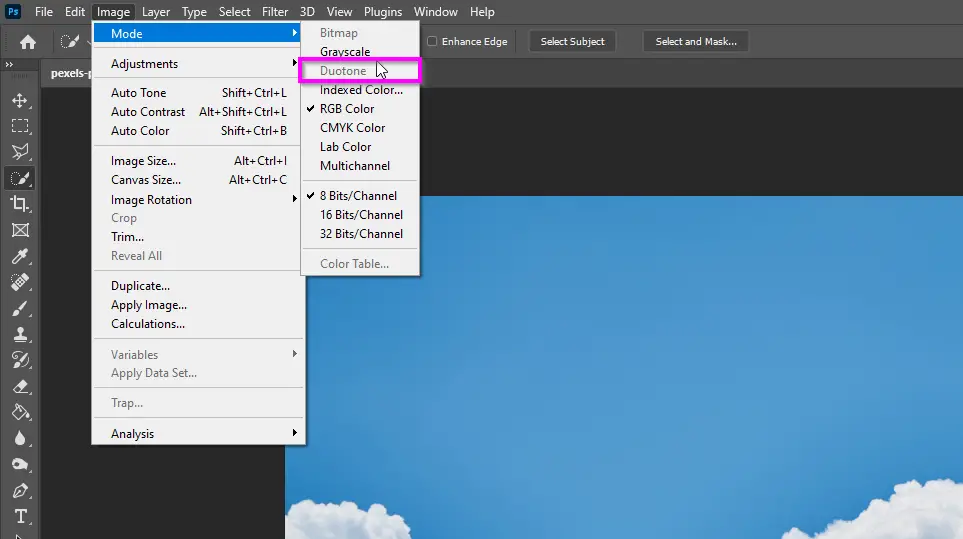
Why Duotone is Greyed Out in Photoshop: Quick Fix
The Duotone option in Photoshop is a great way to add a vintage or retro look to your images. However, … Read more
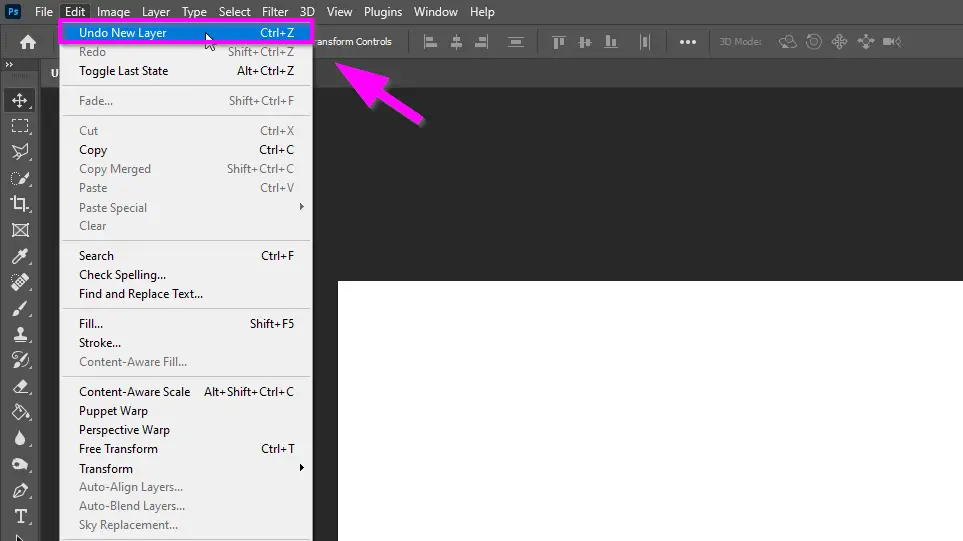
How to Undo in Photoshop: 3 Fastest Ways
There are a few different ways to undo changes in Photoshop. The most common way is to use the Undo … Read more

How to Photoshop Someone Into a Picture: Quick and Easy
Adding or removing a person from a photo is a common need in photo-editing. By using Adobe Photoshop, you can … Read more

How to Blur Background in Photoshop
Blurring can be used in different ways in Photoshop such as creating a bokeh effect in Photography or simply hiding … Read more
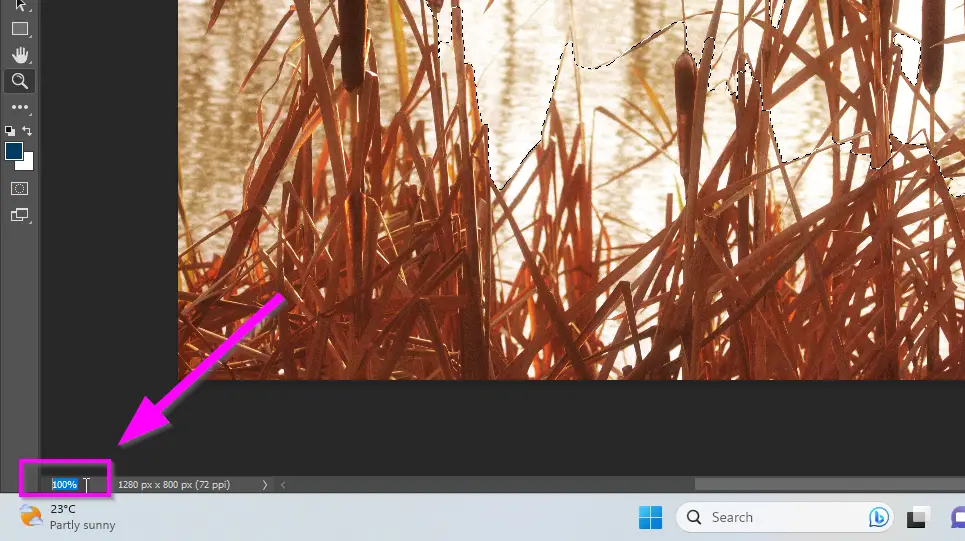
How to Zoom In and Out on Photoshop
There are 6 different ways to zoom in on Photoshop, which method you choose to use will depend on the … Read more
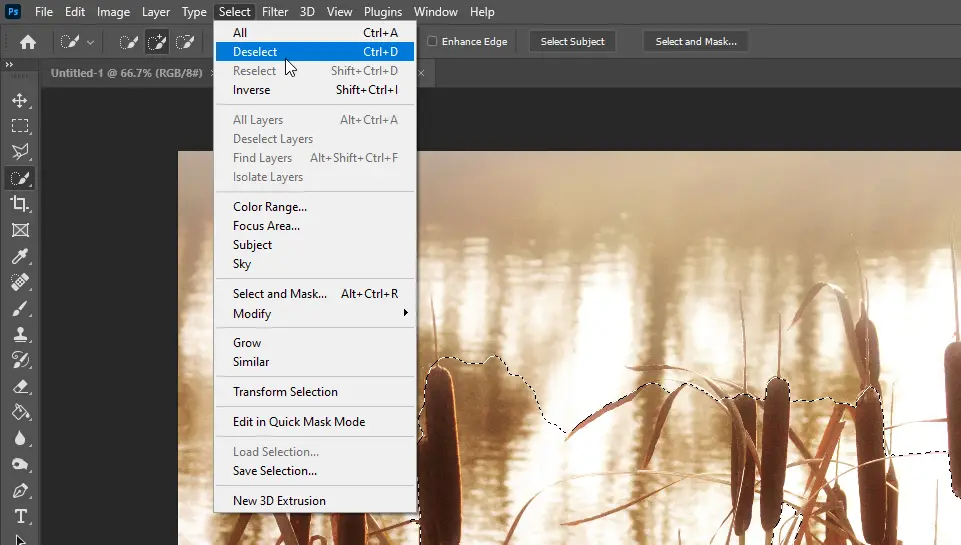
How to Deselect in Photoshop
There are different ways to deselect an area in Photoshop. Here are three methods: 1. Use the Deselect menu item … Read more
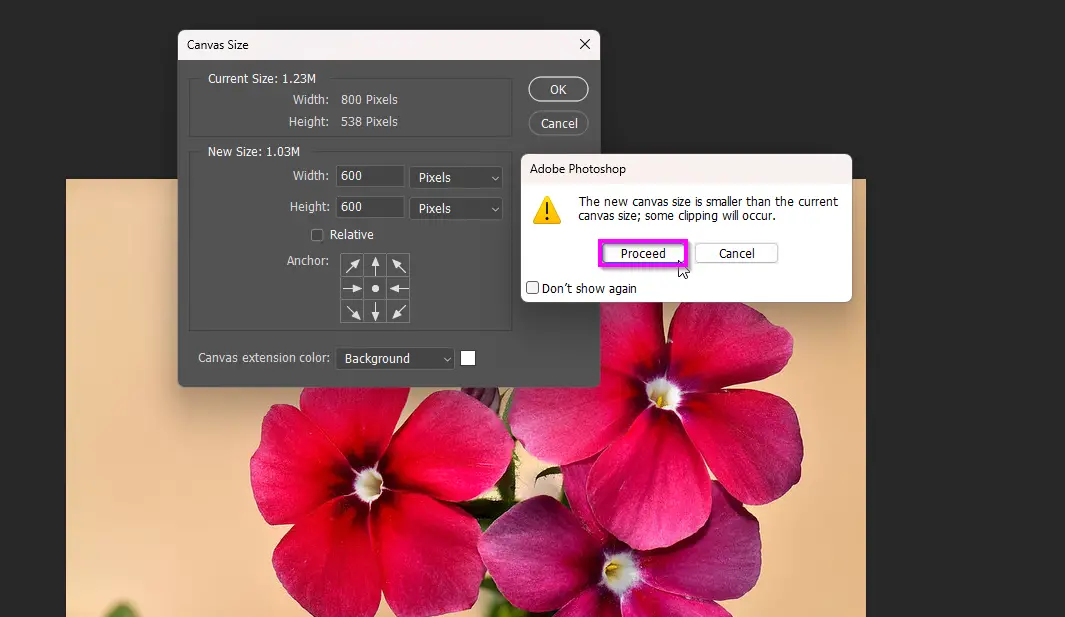
How To Resize Your Canvas in Photoshop Without Cropping
Resizing the canvas in Photoshop is a useful tool, but it can be frustrating when it crops your image. This … Read more
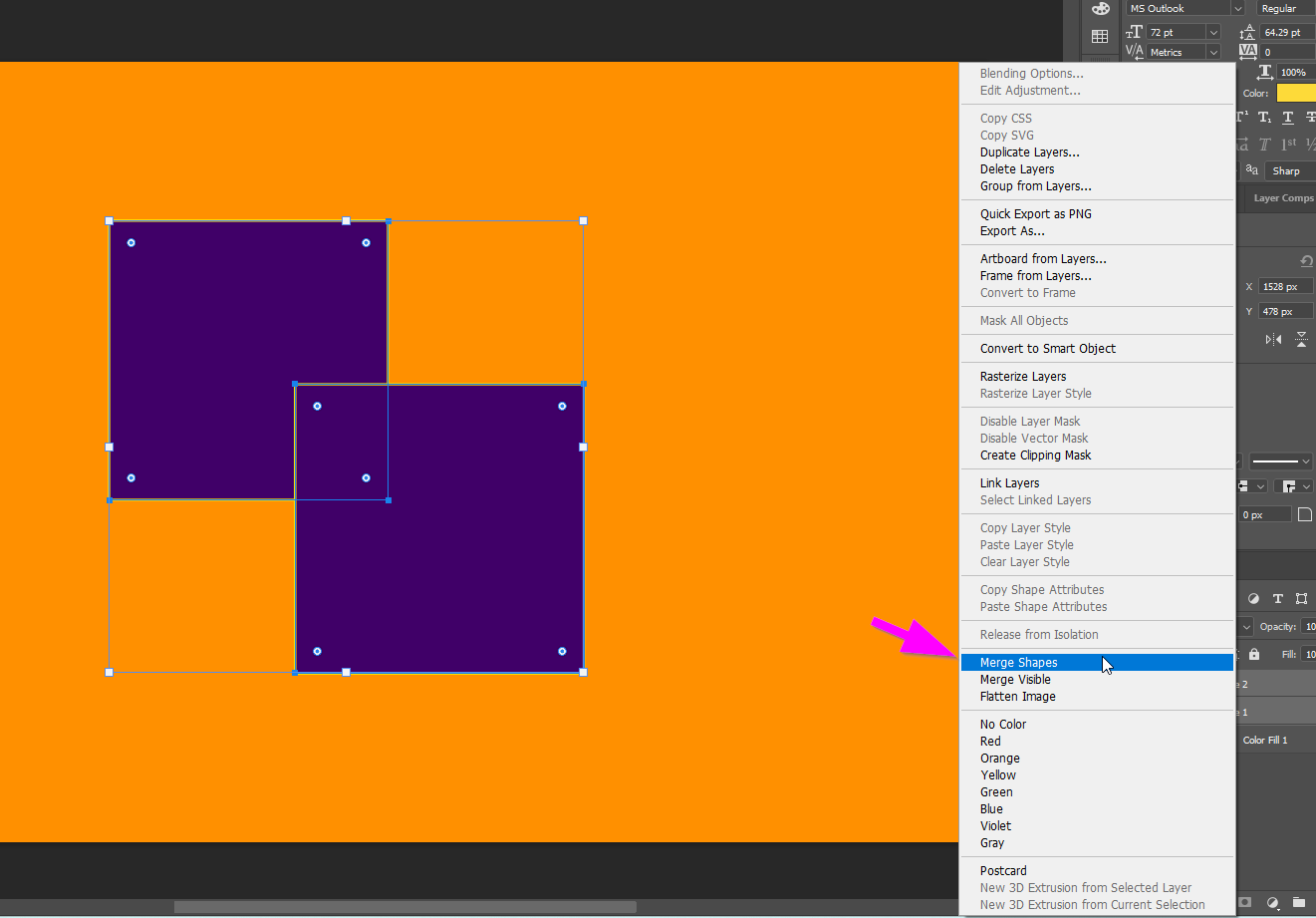
How to Join Paths in Photoshop
Working with paths in photoshop can be frustrating especially if you are used to Adobe Illustrator. There is no straightforward … Read more
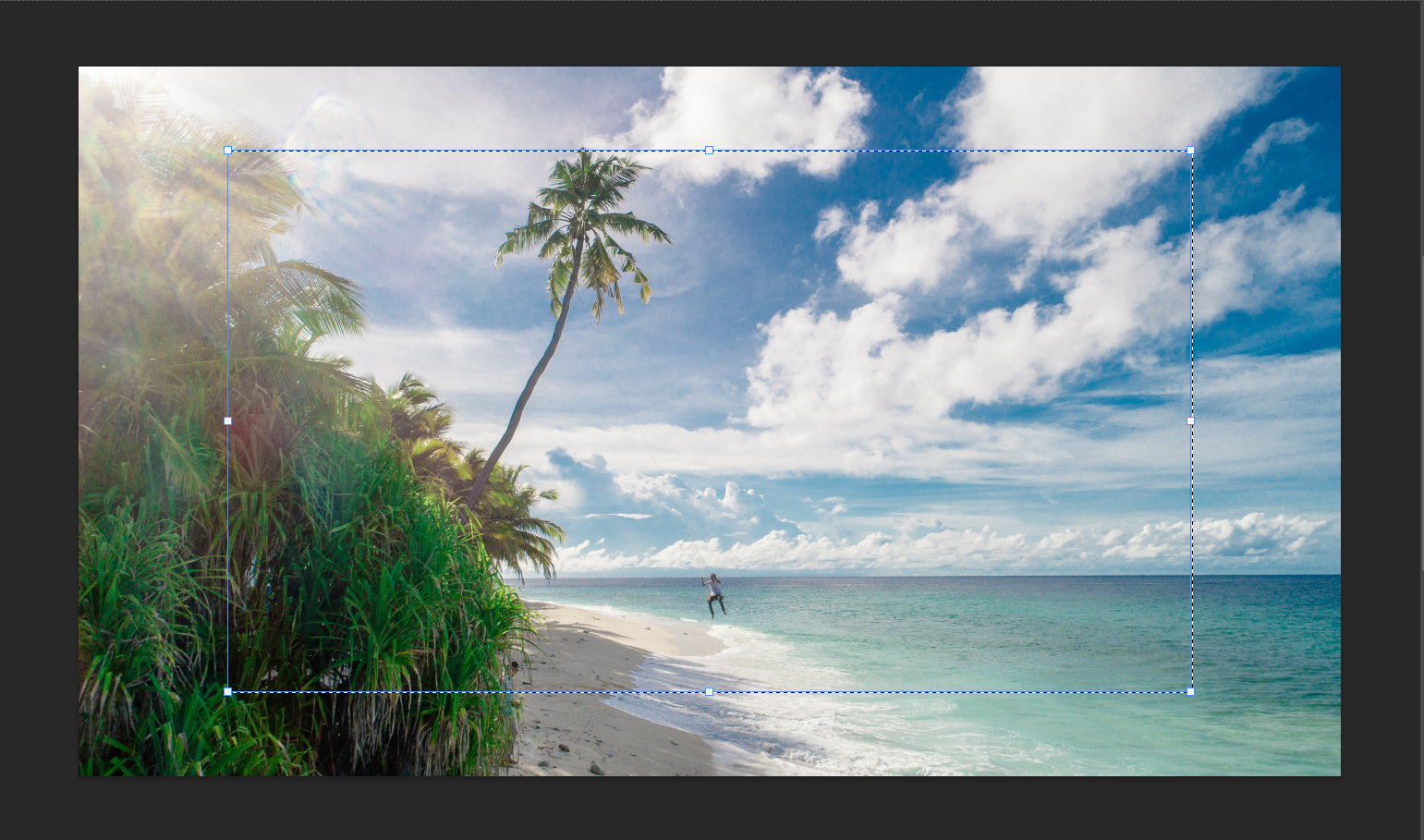
How To Crop While Keeping Your Aspect Ratio in Photoshop
When it comes to cropping photos in Photoshop, maintaining the aspect ratio of the original image can be crucial. Fortunately, … Read more
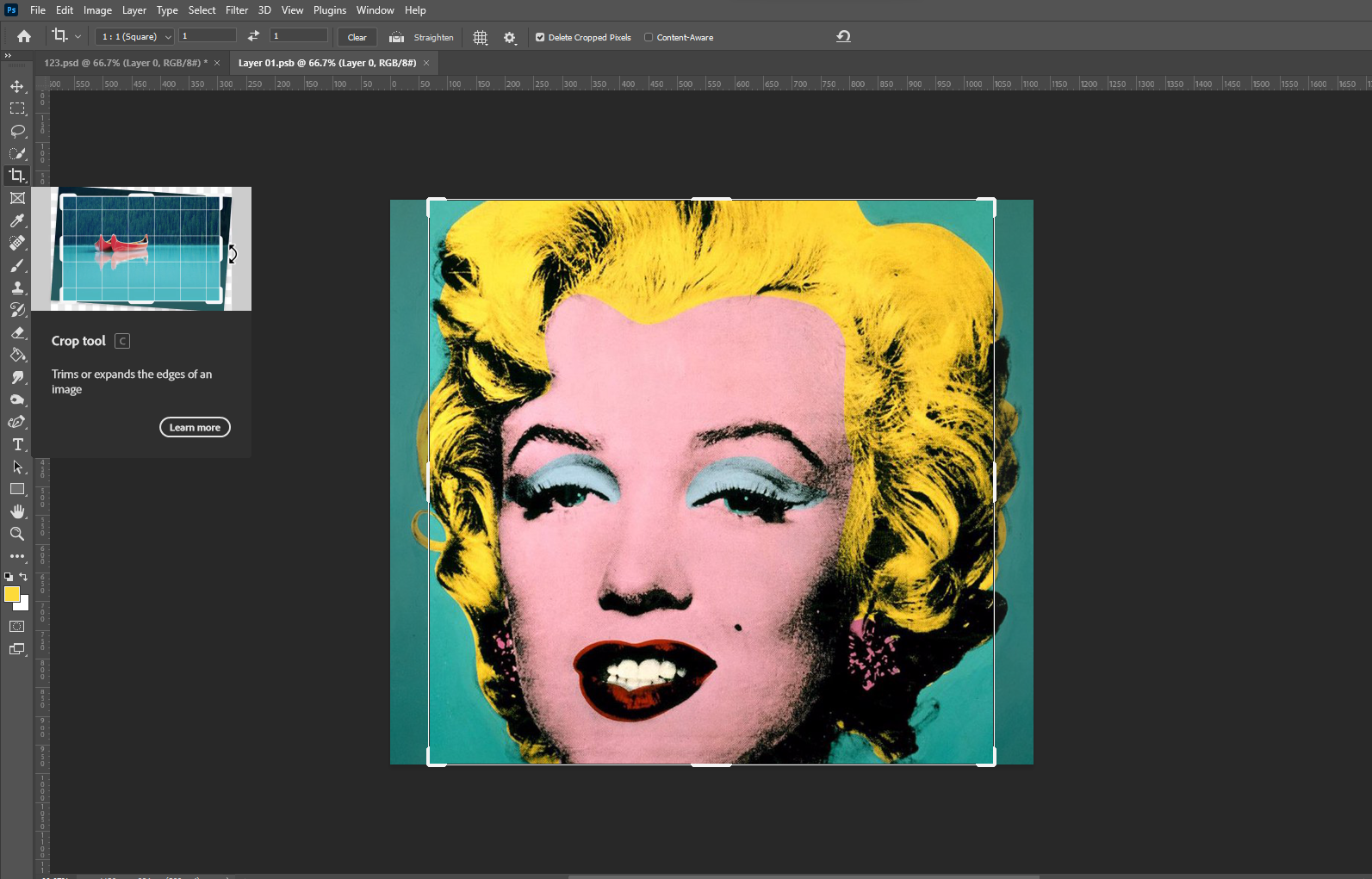
Crop an Image in Photoshop Without Changing the Canvas Size
Cropping an image is a fundamental part of photo editing, and Photoshop offers a range of tools to achieve this. As … Read more